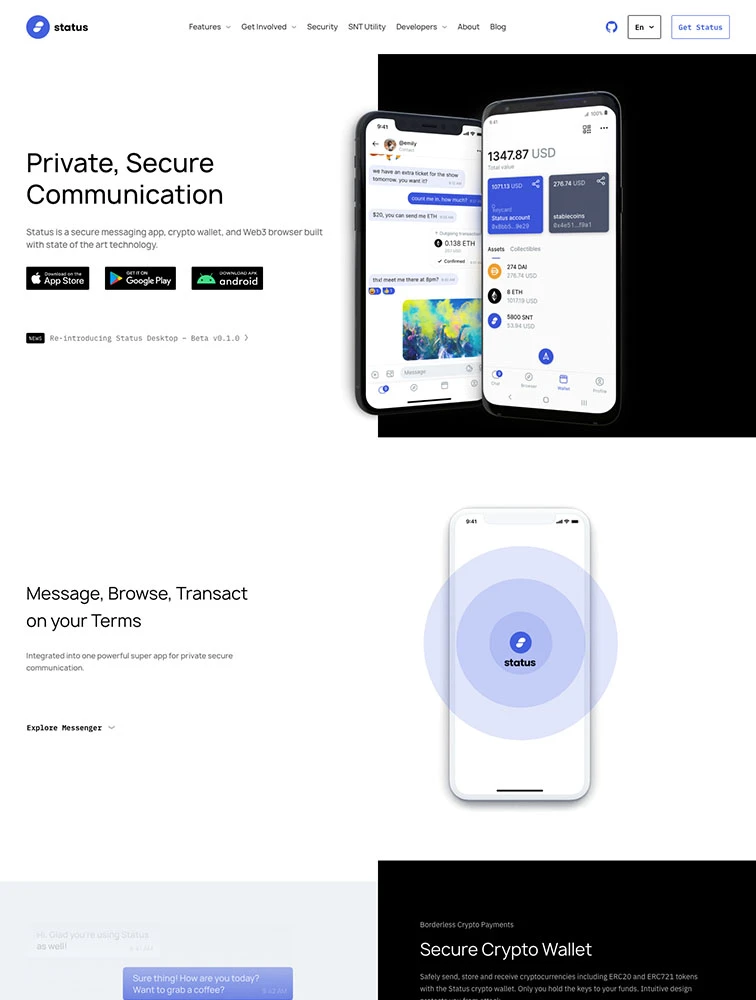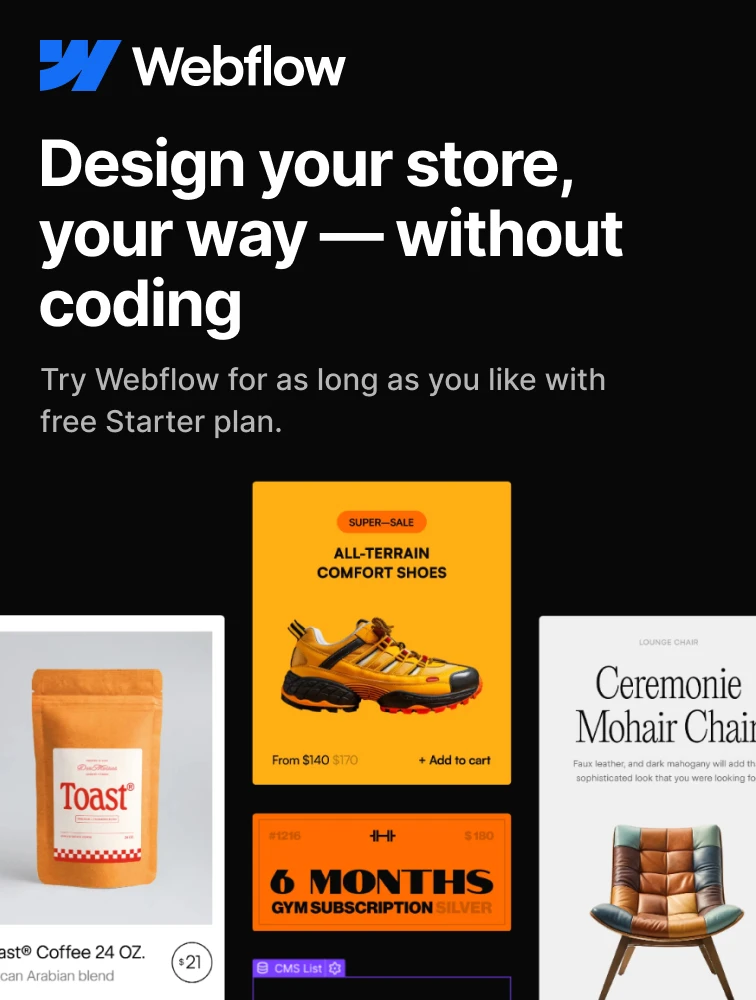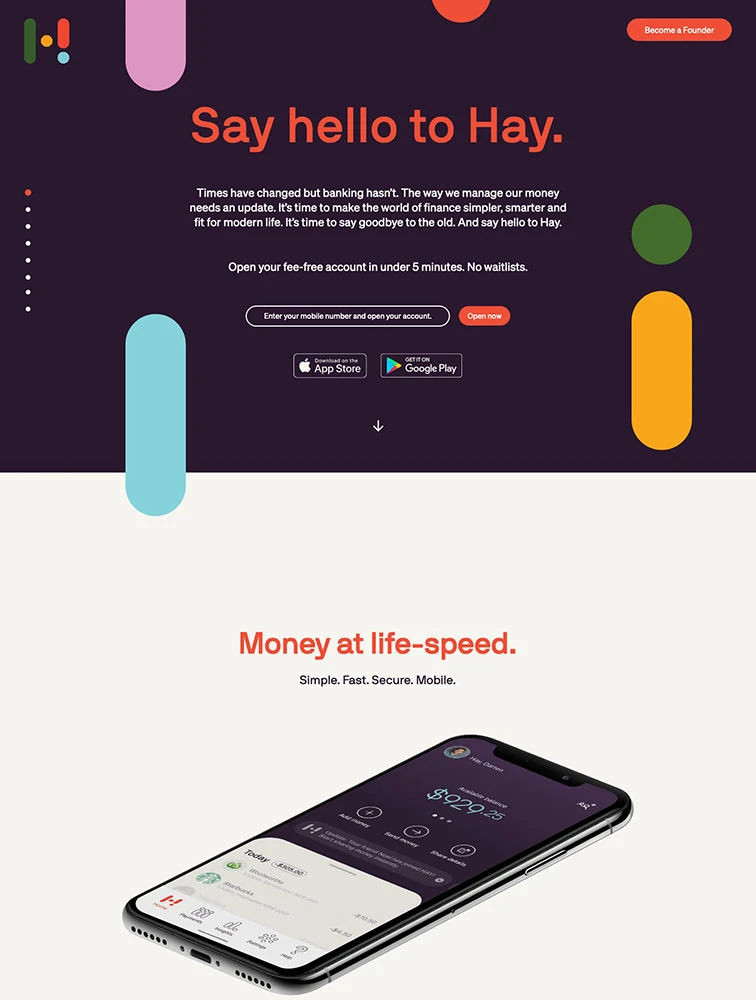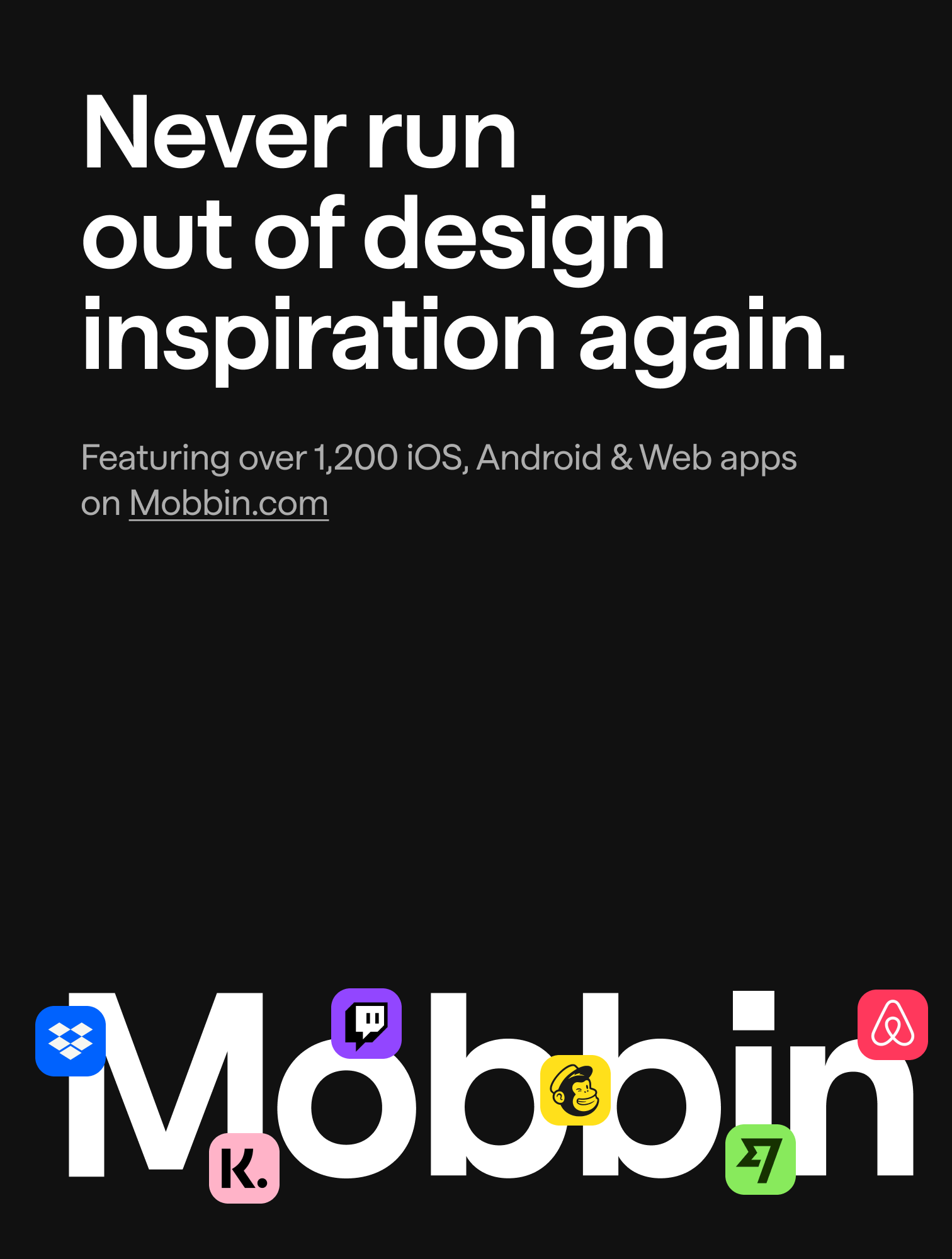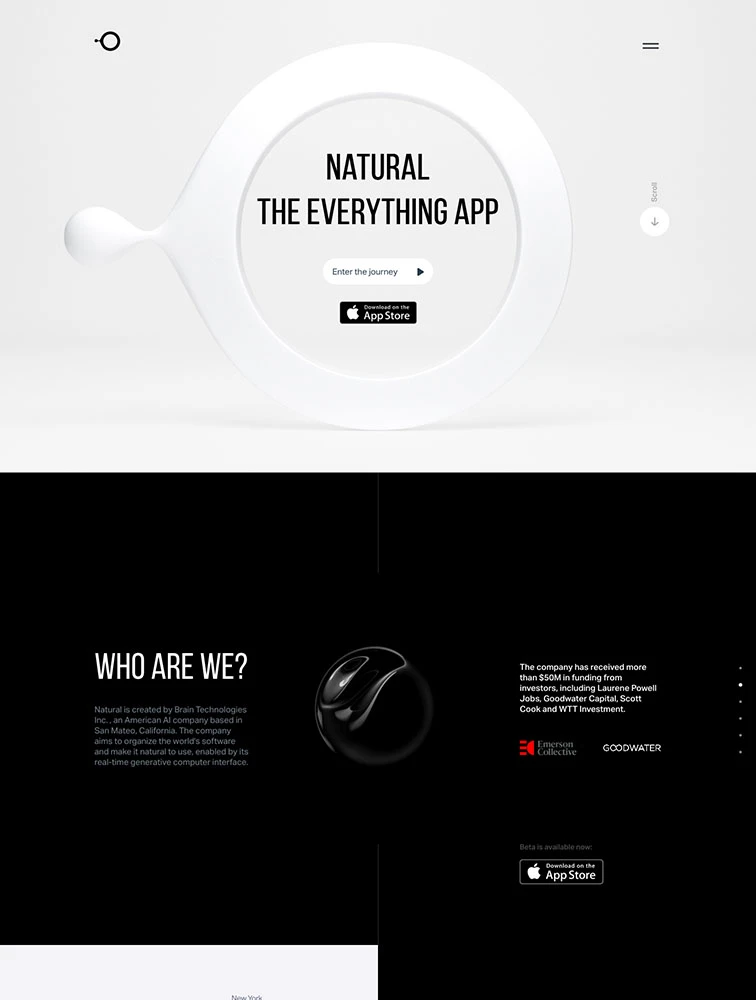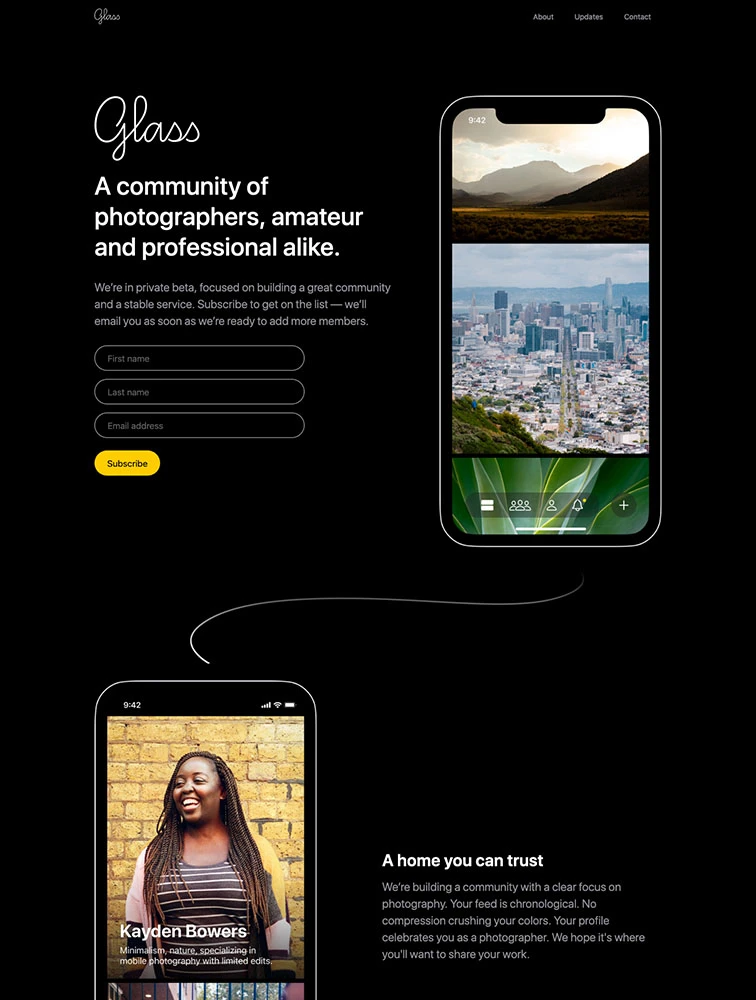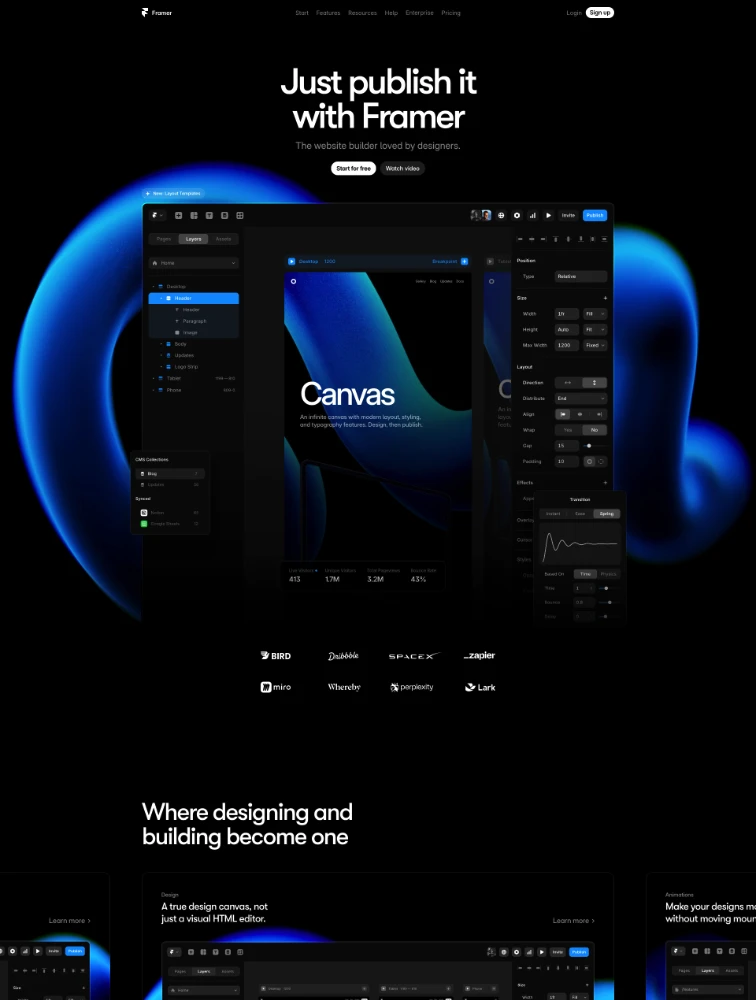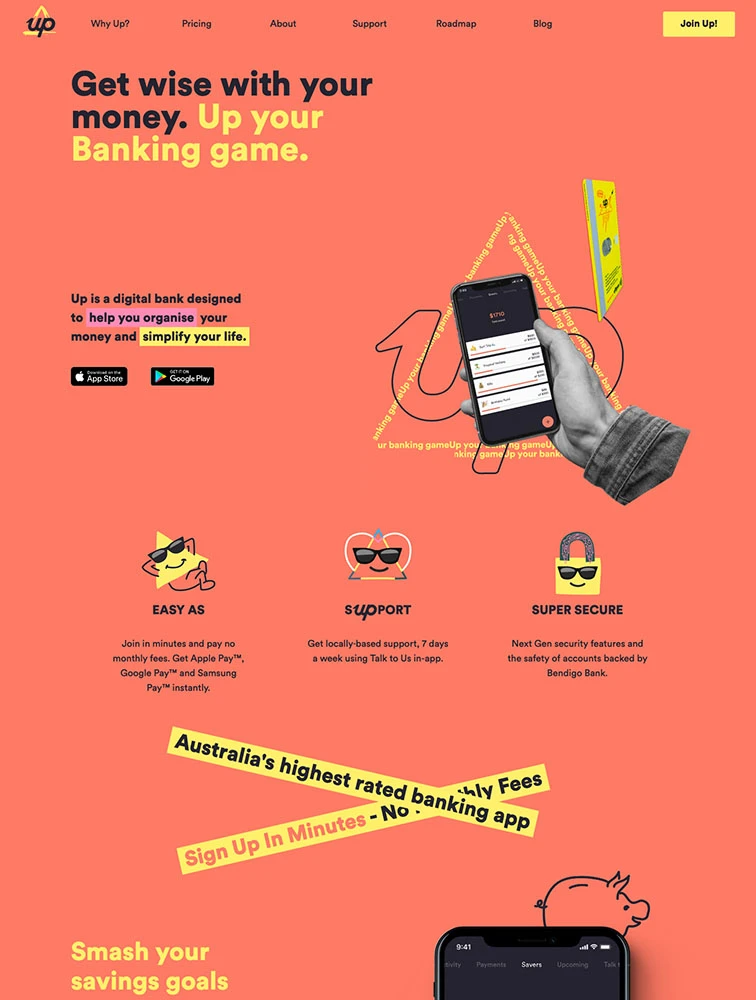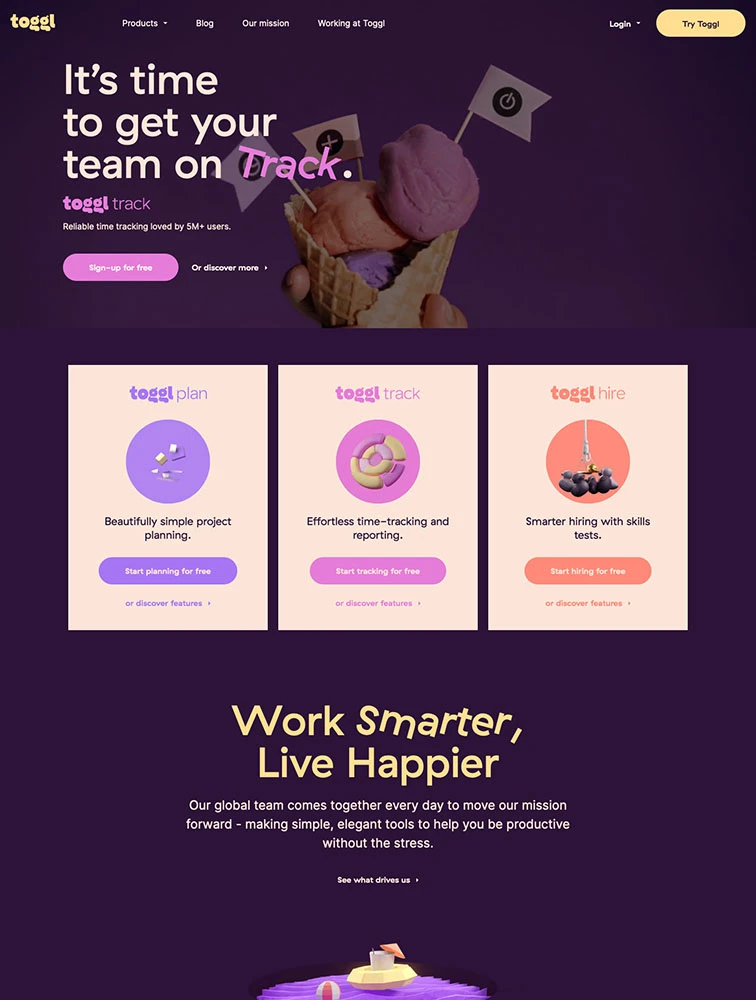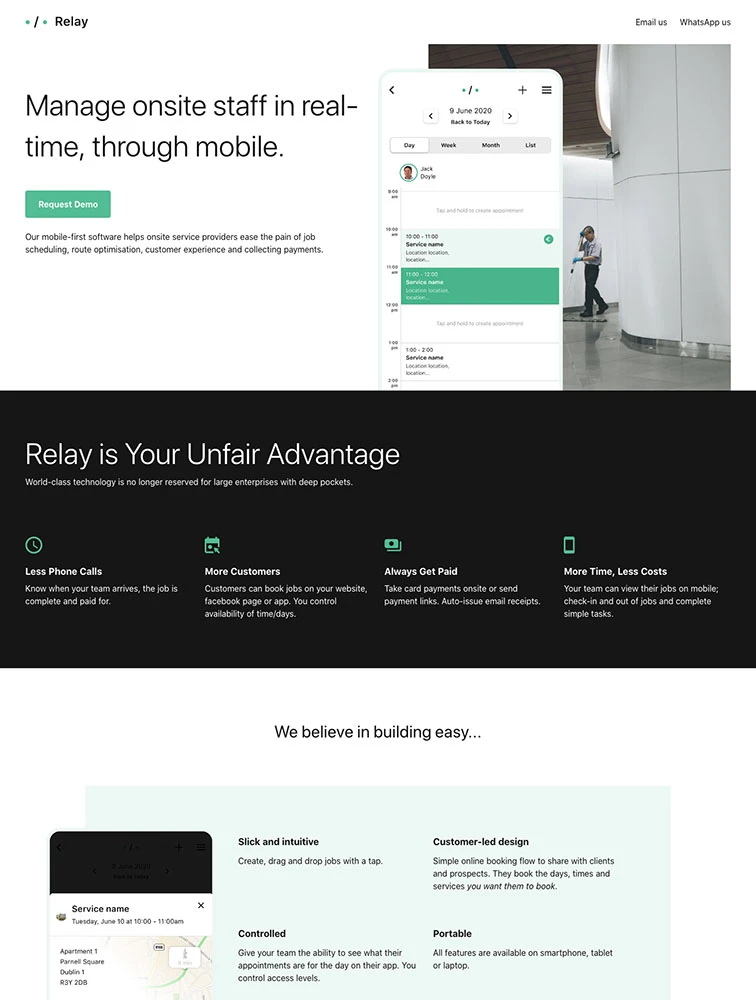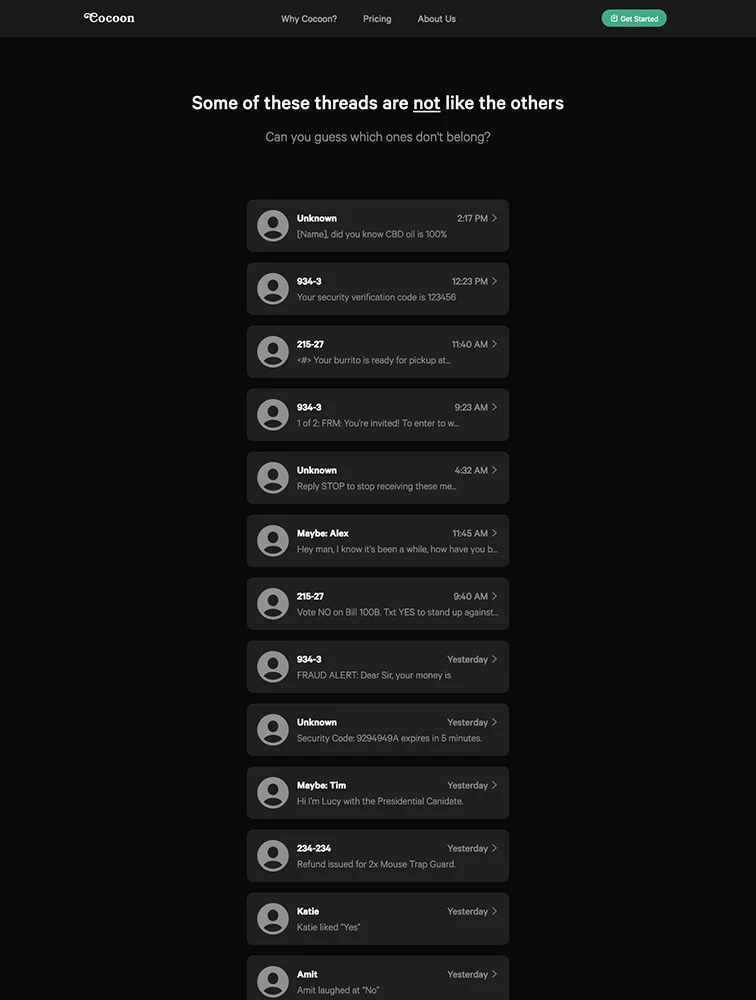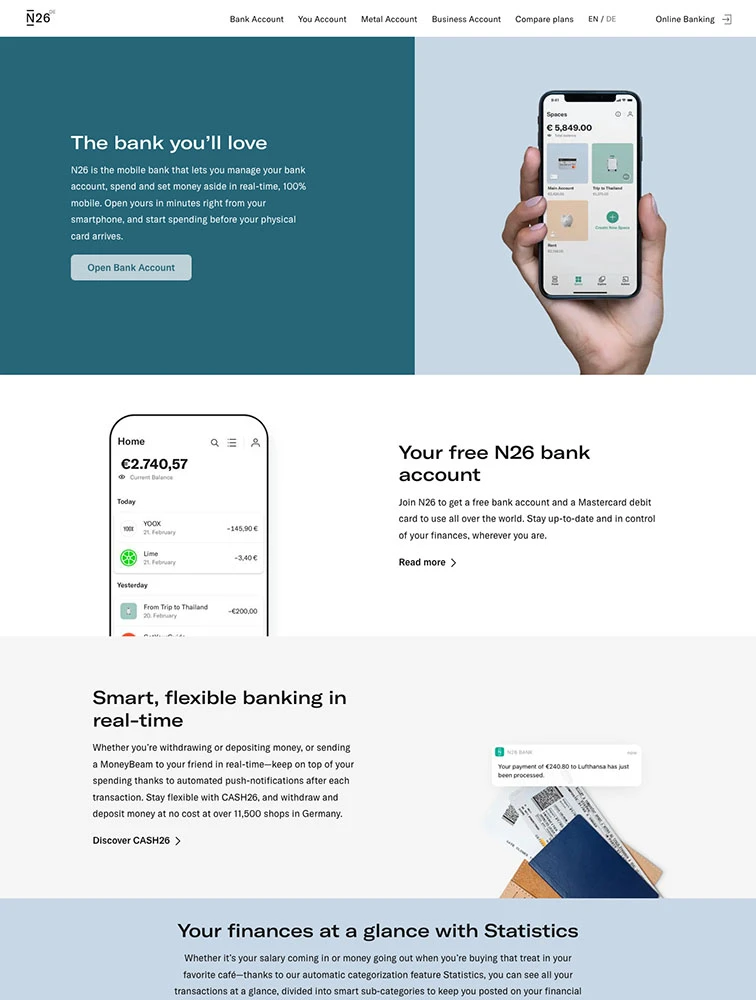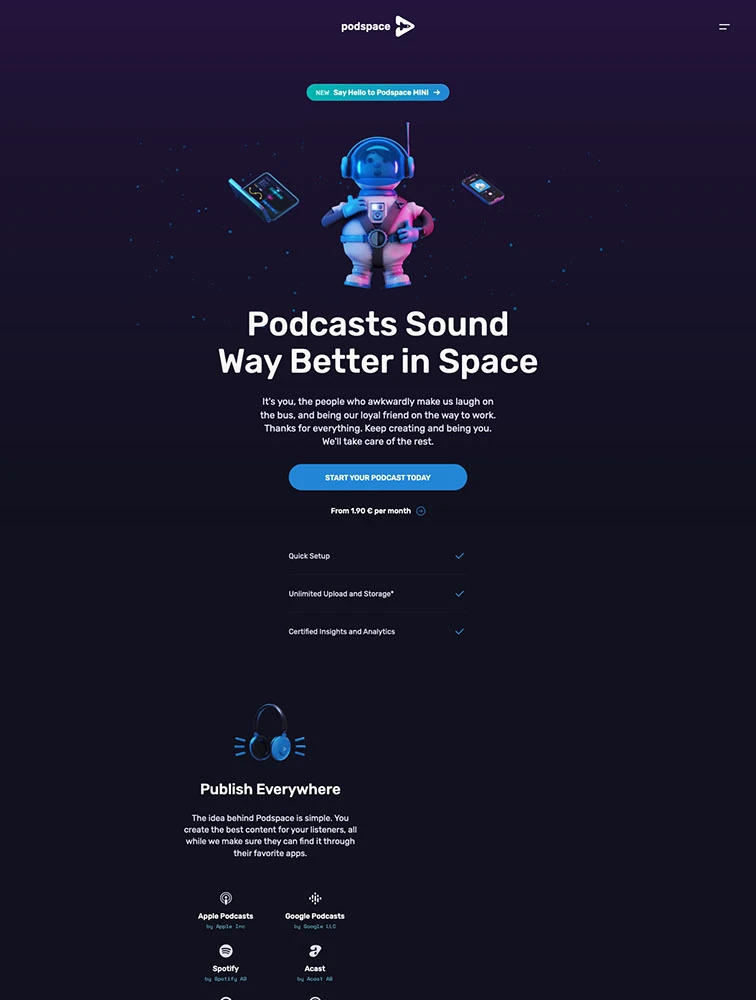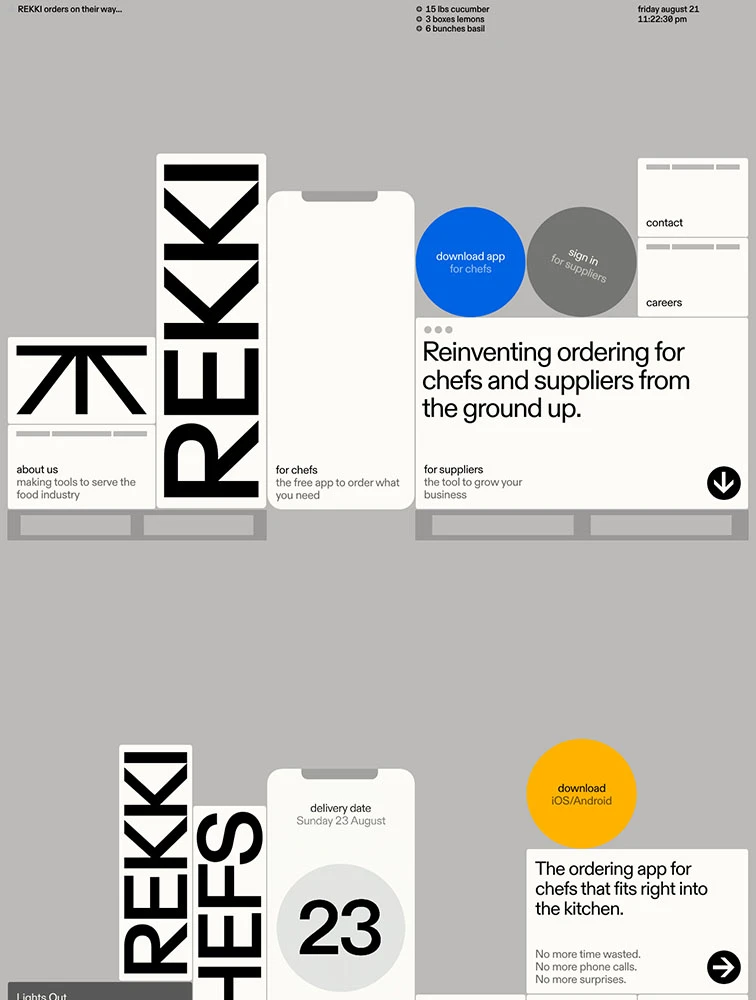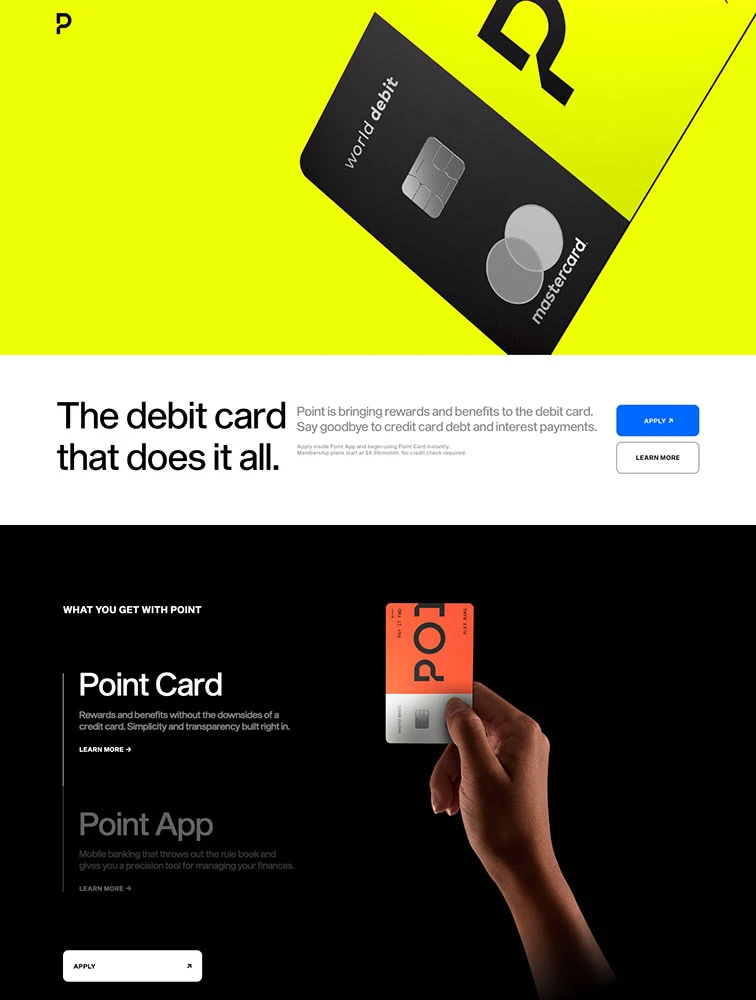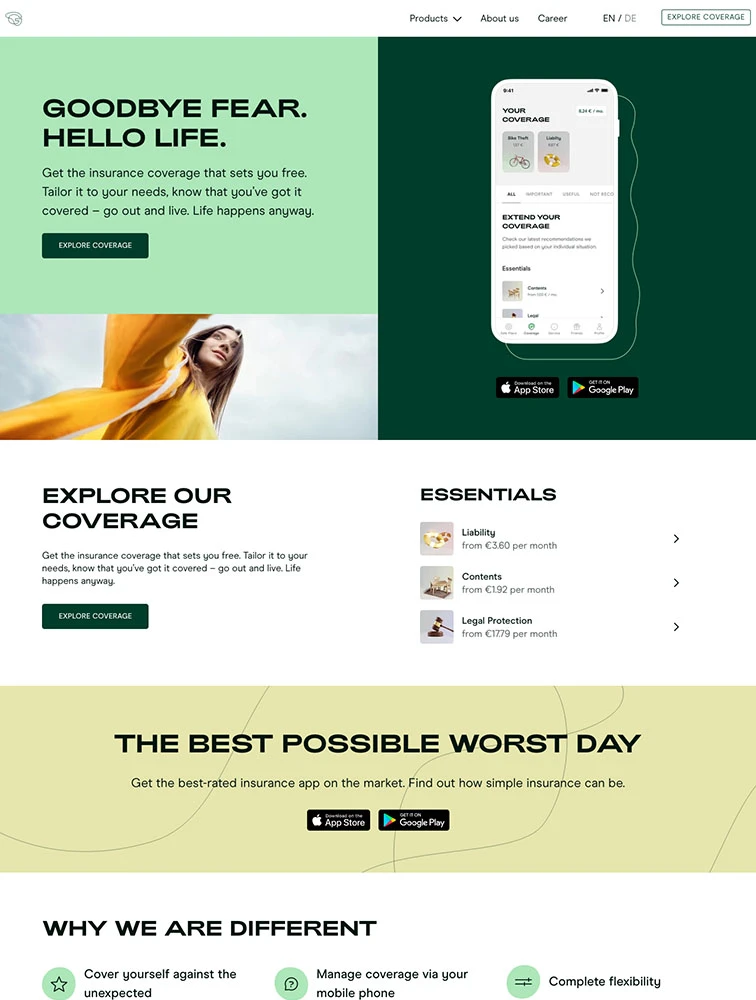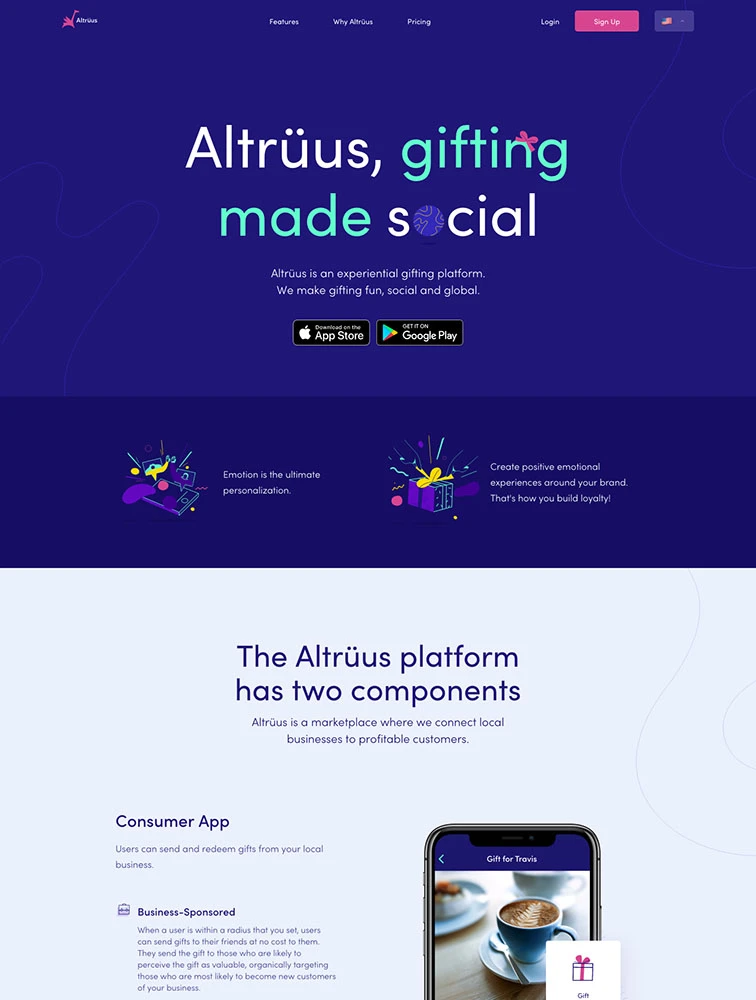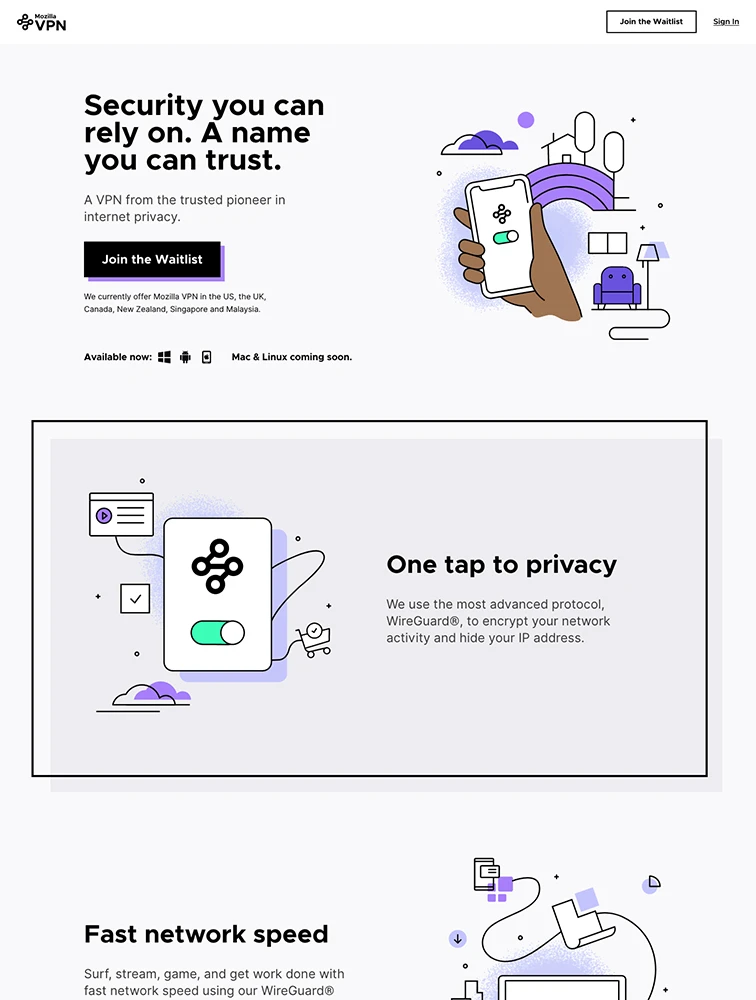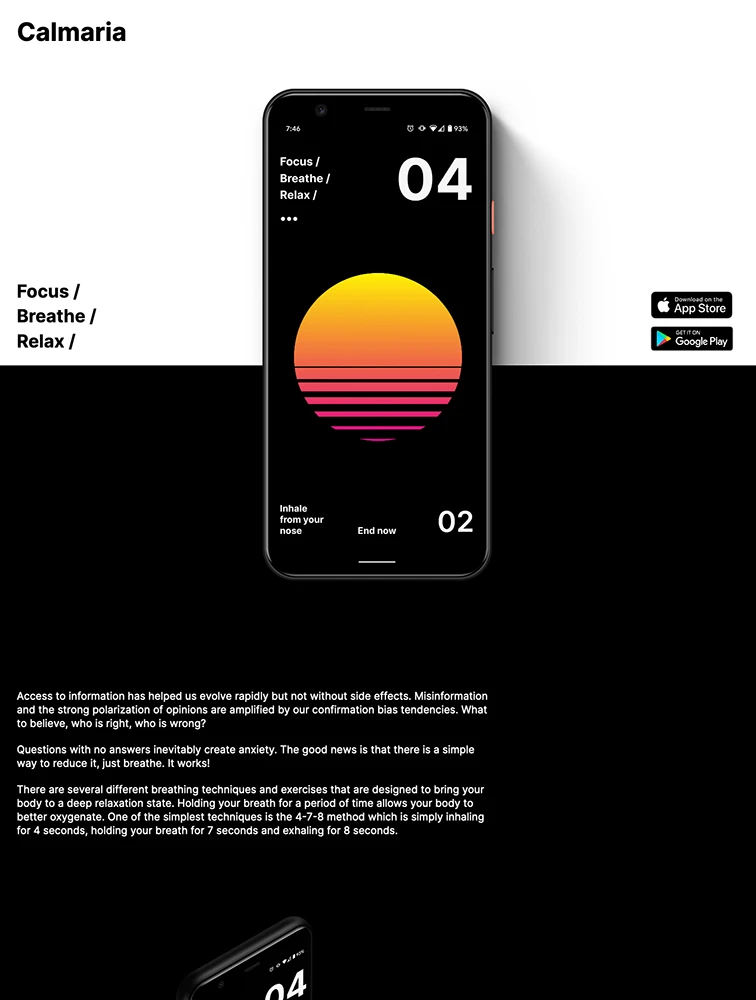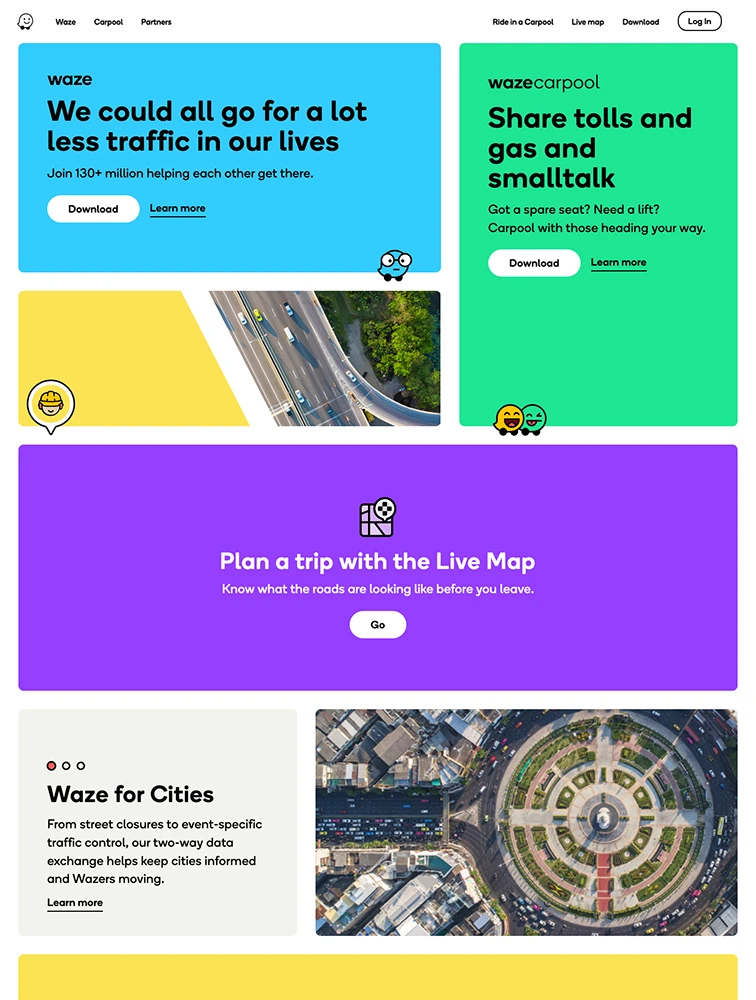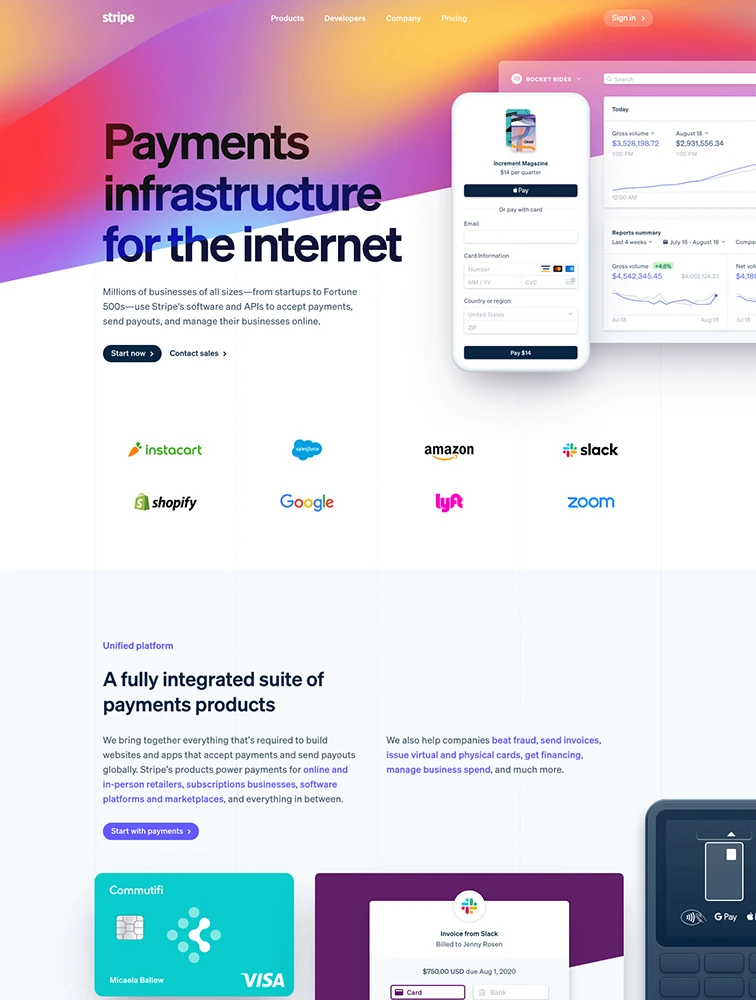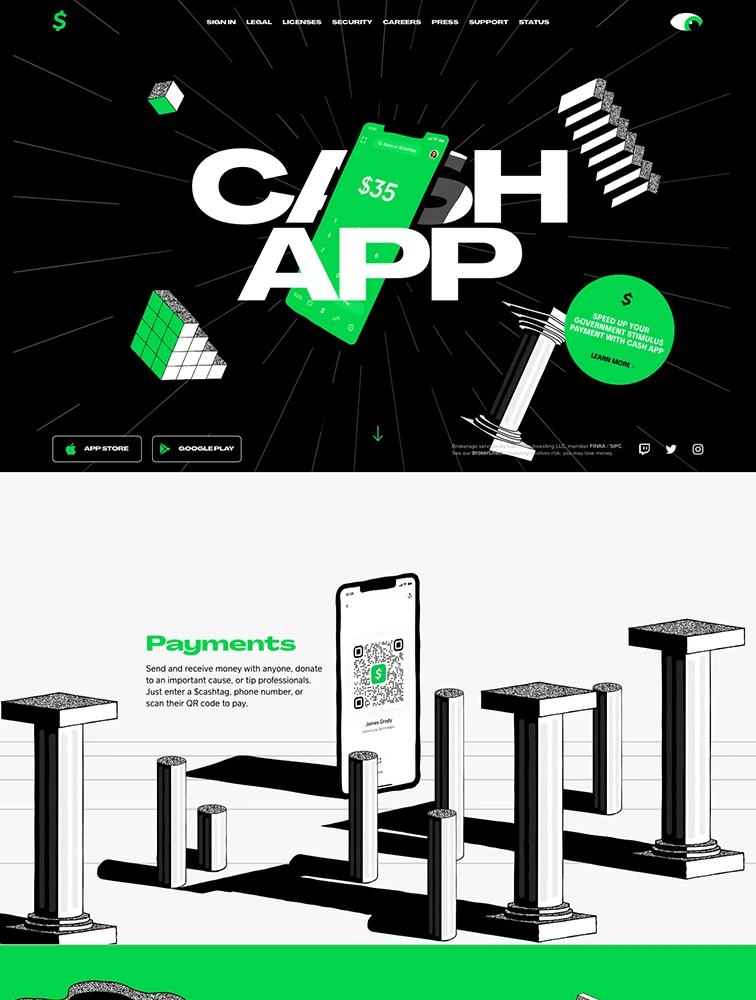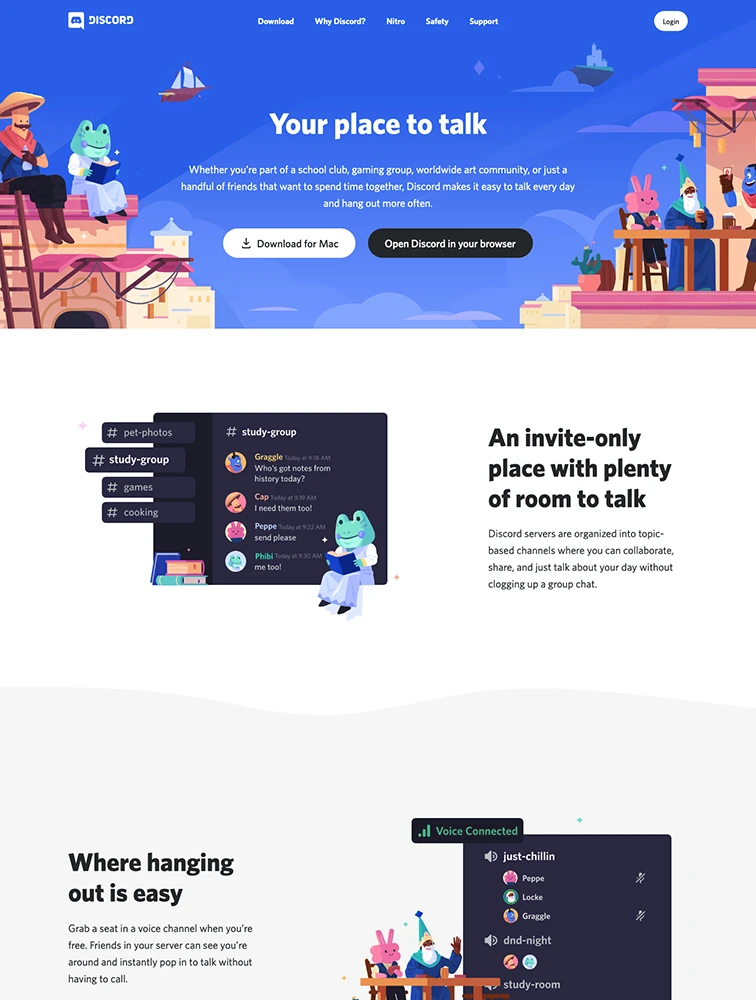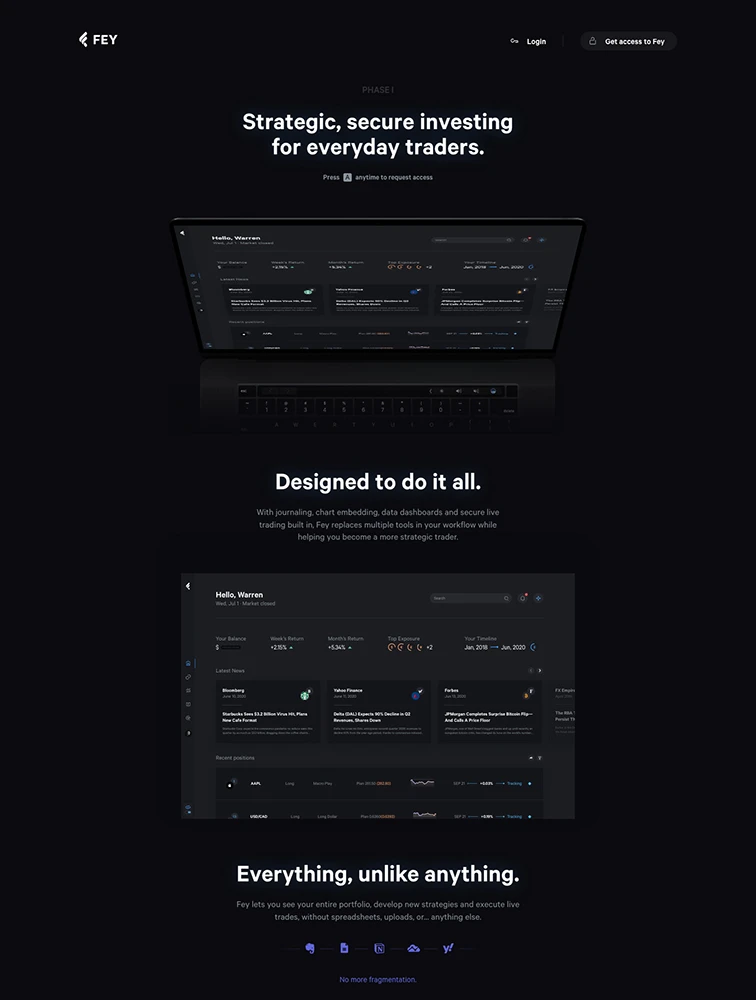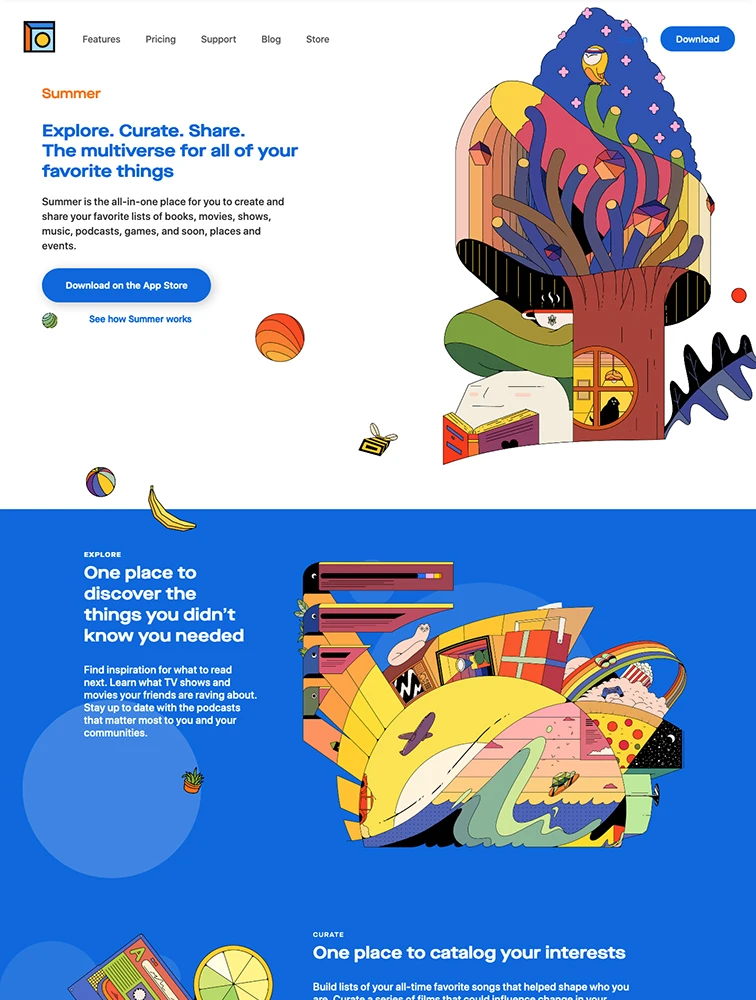Best App Landing Page Design Inspiration
A curated collection of App landing page design for your inspiration. Get inspired by real landing page examples, each review featuring a full screenshot and highlighting standout features.
Status
 Webflow
Webflow
 Hello Hay
Hello Hay
 Mobbin.com
Mobbin.com
Natural
 Glass
Glass
 Framer
Framer
 Up
Up
 Toggl Track
Toggl Track
Cocoon
 N26
N26
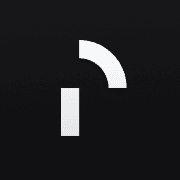 Podspace
Podspace
REKKI
 Point
Point
 Getsafe
Getsafe
Altrüus
 Mozilla VPN
Mozilla VPN
 Calmaria
Calmaria
Navigator
 Waze
Waze
 Stripe
Stripe
 Nude
Nude
 Cash App
Cash App
 Discord
Discord
Fey
Summer
Frequently Asked Questions
Everything you need to know about app landing pages
What is a App landing page?
A App landing page is a specialized web page designed to showcase app products, services, or content and convert visitors into customers, users, or leads. These pages focus on highlighting the unique aspects of app offerings, demonstrating value through compelling visuals and copy, building trust through social proof and credentials, and driving specific actions through clear calls-to-action. App landing pages are essential for promoting app-specific solutions, launching new offerings, running targeted marketing campaigns, and establishing market presence in the app space.
What makes App landing pages effective?
Effective App landing pages convert through: (1) Clear value proposition immediately communicating benefits specific to app, (2) Visual showcase with high-quality images, videos, or demos demonstrating app offerings, (3) Targeted messaging addressing pain points and needs of app audiences, (4) Social proof including testimonials, case studies, client logos, and reviews from app customers, (5) Strategic calls-to-action tailored to app conversion goals, (6) Trust signals like credentials, certifications, awards, or recognition relevant to app, (7) Mobile optimization since many app visitors browse on phones, (8) Clear navigation and user experience guiding visitors toward conversion, and (9) Performance optimization ensuring fast loading for better engagement.
What key elements should App landing pages include?
Essential App landing page elements include: (1) Compelling hero section with headline, subheadline, and primary CTA relevant to app, (2) Value proposition section explaining unique benefits and differentiators, (3) Features or offerings section highlighting key aspects of app products/services, (4) Visual content including images, videos, or interactive elements showcasing app solutions, (5) Social proof section with testimonials, reviews, case studies, or client logos, (6) Benefits section explaining how app offerings solve problems or create value, (7) Trust indicators like awards, certifications, security badges, or industry recognition, (8) Clear calls-to-action strategically placed throughout the page, (9) Contact information or forms for inquiries, and (10) Mobile-responsive design ensuring great experience across devices.
How should App landing pages be structured for maximum conversion?
Structure App landing pages for optimal conversion through: (1) Above-the-fold section with immediate value communication and clear CTA, (2) Logical flow guiding visitors from awareness to interest to action, (3) Progressive disclosure revealing information in digestible sections, (4) Strategic CTA placement at multiple points matching visitor journey, (5) Visual hierarchy emphasizing most important elements through size, color, and position, (6) Scannable content using headers, bullet points, and white space for easy consumption, (7) Social proof strategically positioned near decision points, (8) Reduced friction by minimizing form fields and simplifying conversion process, (9) Trust building throughout with credentials, guarantees, and transparency, and (10) Mobile-first design ensuring seamless experience on all devices. Test different structures to find what resonates best with your app audience.
What conversion rates should App landing pages target?
App landing page conversion rates vary by traffic source, offer type, and audience. Typical benchmarks: For purchases or sign-ups from paid traffic, target 3-8%. For lead generation or contact forms, aim for 8-15%. For newsletter subscriptions or content downloads, expect 15-30%. For free trials or demos, target 10-25%. Traffic source impacts conversion: organic search typically converts at 8-15%, paid ads at 3-10%, social media at 2-8%, email campaigns at 15-30%, and referrals at 10-20%. Factors affecting app conversion include: clarity of value proposition, strength of offer, quality of traffic, page design and usability, trust signals, and competitive alternatives. Improve conversion by A/B testing headlines, CTAs, imagery, form length, and social proof. Focus on qualified conversions that match your ideal app customer profile.