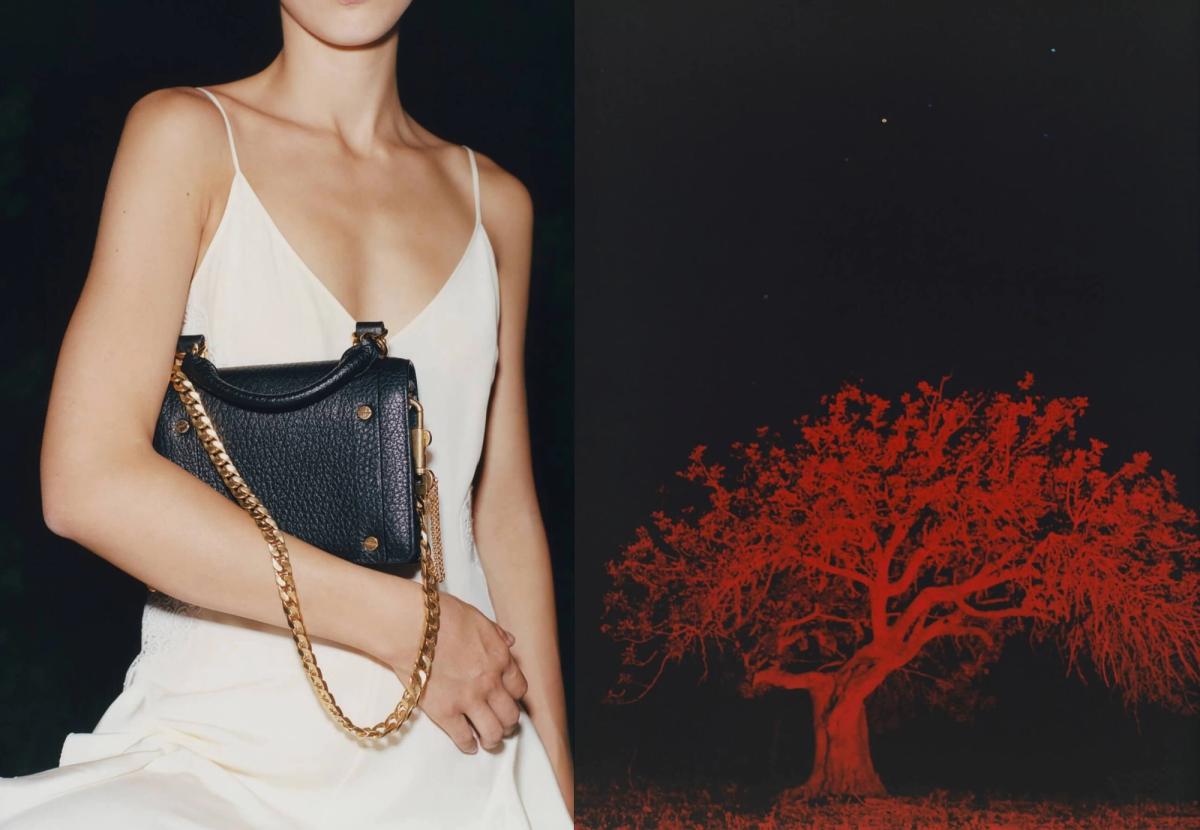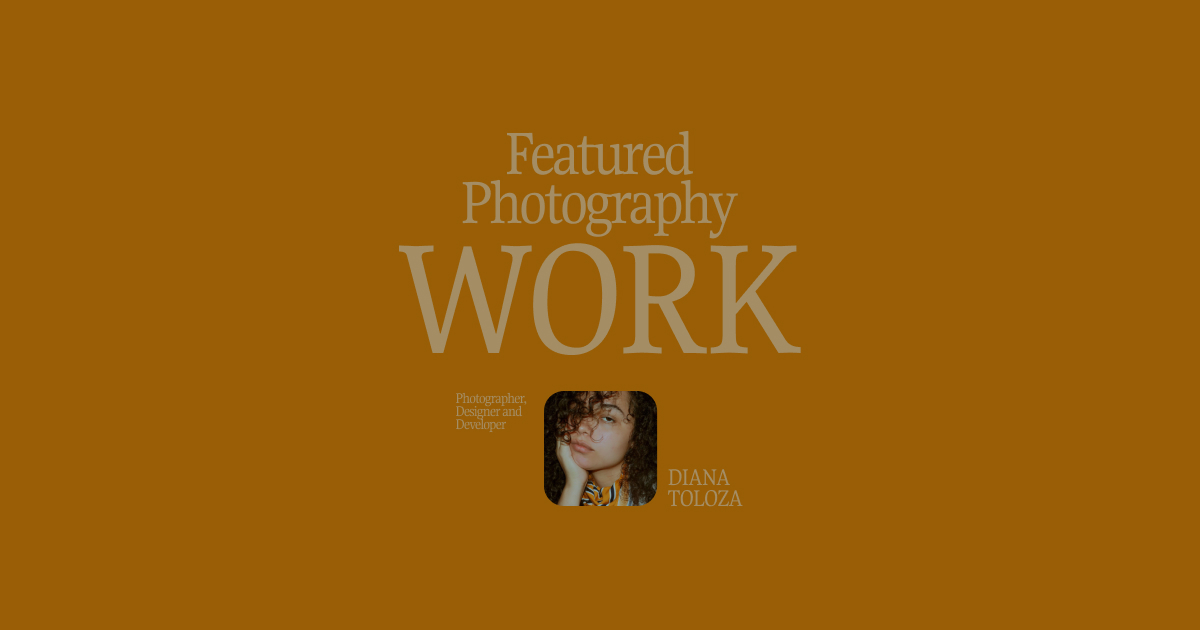Photography OG Images Gallery
Browse through beautiful websites with OG images and get inspired by the best social media preview designs.
 Ben And Martin
Ben And Martin
 Alone in New York
Alone in New York
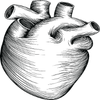 Yolanta Birkhane
Yolanta Birkhane
247PLUS
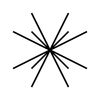 HOLIDAYS
HOLIDAYS
 Kino
Kino
 Jonathan Grado
Jonathan Grado
 Diana Toloza
Diana Toloza
ALF
 Cristina Gómez
Cristina Gómez
 Léonard Oliviéro
Léonard Oliviéro
 Poetry Camera
Poetry Camera
 Sarah Bassett
Sarah Bassett
 Axel Vanhessche
Axel Vanhessche
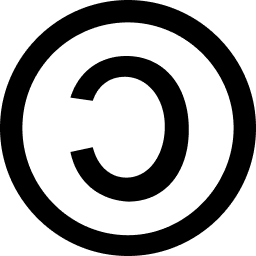 Claire Pedersen
Claire Pedersen
 Julien Vallon
Julien Vallon
Frequently Asked Questions
Common questions about OG images in landing page design
What are OG images and why are they important for landing pages?
OG (Open Graph) images are preview images that appear when your landing page is shared on social media platforms like Facebook, Twitter, LinkedIn, or messaging apps like WhatsApp and Slack. These images are defined using Open Graph meta tags in your HTML and serve as visual representations of your content in social feeds. OG images are critically important because they significantly impact click-through rates from social shares - posts with compelling OG images receive 2-3x more engagement than text-only shares. They provide the first visual impression of your landing page before users even click, establish brand recognition across social platforms, make shared links more trustworthy and professional, and can dramatically increase referral traffic from social media, which for many landing pages represents 20-40% of total traffic.
What are the optimal dimensions and specifications for OG images?
Optimal OG image specifications vary slightly by platform but standard best practices include: 1200×630 pixels as the universal size working across all major platforms (Facebook, LinkedIn, Twitter). This 1.91:1 aspect ratio ensures your image displays correctly without cropping. File size should be under 8MB (ideally under 1MB for fast loading) in JPG or PNG format. For maximum compatibility, keep important content within the 'safe zone' - the center 1200×600 pixels - as some platforms crop edges. Use RGB color space (not CMYK). Avoid text smaller than 20px as it becomes unreadable in thumbnails. For Twitter specifically, you can also use 1200×675 (16:9) for their summary_large_image card. Always test your OG images using Facebook's Sharing Debugger, Twitter Card Validator, and LinkedIn Post Inspector to see exactly how they'll appear on each platform before publishing.
What design best practices make OG images effective for conversion?
Effective OG image design principles include: Clear, bold visuals that work at small sizes since OG images often appear as thumbnails 200-400px wide in feeds. High contrast text and graphics ensuring readability across different backgrounds and devices. Minimal text - aim for 5-7 words maximum as long text becomes illegible. Brand consistency using your logo, colors, and typography matching your landing page. Benefit-focused messaging highlighting the value proposition, not just generic branding. Faces and people when relevant, as human faces increase engagement by 30-40%. Avoid busy backgrounds that compete with text or important elements. Use negative space strategically to make key elements stand out. Include subtle branding like logo or URL without overwhelming the message. Create curiosity or intrigue that makes users want to click to learn more. Test multiple versions measuring which drives highest click-through rates from social shares. Remember OG images should complement, not duplicate, your headline - provide additional context or visual interest that encourages clicks.
How do I implement OG images technically on landing pages?
Implement OG images using Open Graph meta tags in your HTML head section. Essential tags include: og:image with the full URL to your image file (must be absolute URL, not relative), og:image:width and og:image:height specifying exact dimensions, og:image:alt providing descriptive text for accessibility, og:type typically 'website' for landing pages, og:title with your page title (50-60 characters), og:description with compelling description (150-160 characters), and og:url with canonical page URL. For Twitter, add twitter:card set to 'summary_large_image' and twitter:image with image URL. Ensure images are hosted on HTTPS for security. Use a CDN for fast global loading. Set proper cache headers so updates appear quickly when you change images. Generate unique OG images for each landing page rather than using the same image site-wide for better targeting. Test implementations using platform debugging tools. For dynamic sites, consider automatic OG image generation services that create custom images from templates incorporating page-specific content.
What tools and resources help create and optimize OG images?
Tools for creating OG images include: Design tools like Canva (with OG image templates), Figma, Adobe Photoshop, or specialized tools like Bannerbear and Placid for automated generation. For testing, use Facebook Sharing Debugger (checks caching and appearance), Twitter Card Validator (validates Twitter cards), LinkedIn Post Inspector (previews LinkedIn shares), and og:image validator websites. For optimization, use TinyPNG or ImageOptim to compress files without quality loss, ensuring fast loading while staying under platform size limits. For automation, consider services like Cloudinary, imgix, or Vercel's OG Image Generation for dynamic OG images. Browser extensions like OpenGraph Check let you quickly view any site's OG tags. For templates, browse sites like OG Image Gallery or OpenGraph.xyz for inspiration. On Lapa.ninja at lapa.ninja/og-images/, you can find curated examples of excellent OG images from landing pages across different industries, studying what works for various use cases and brand styles to inspire your own designs.